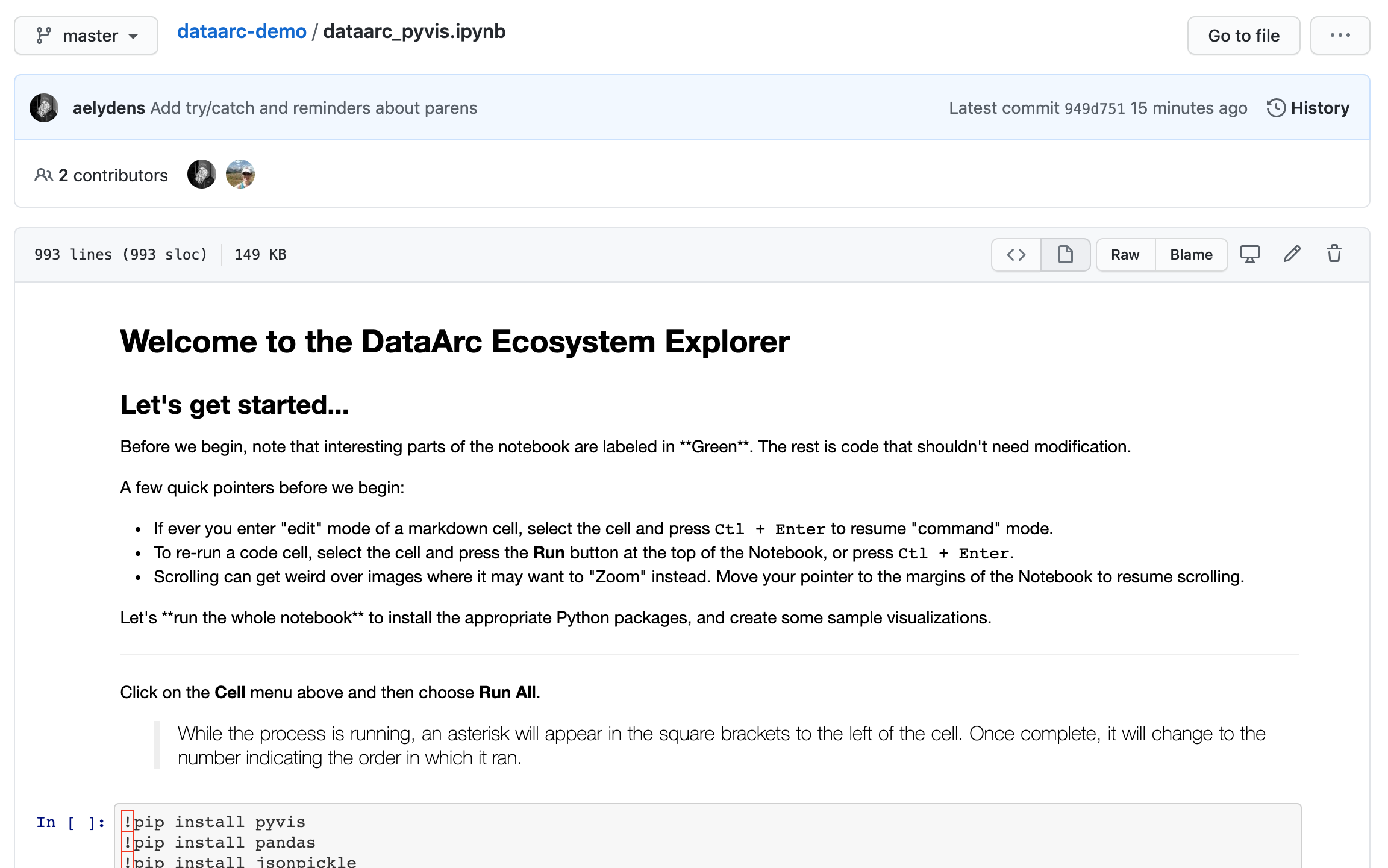DataARC Ecosystem Explorer Guide¶
The dataARC Ecosystem Explorer is a Jupyter Notebook designed to allow for interactive exploration of existing dataARC datasets and concepts, and their relationships. This guide will walk you through how to navigate the Jupyter Notebook while learning about dataARC.
Open the dataARC Ecosystem Explorer¶
Note
Is your Binder session still up and running from completing the Jupyter Notebook Basics Tutorial? You can skip ahead to Step 3.
- Navigate to the dataARC Demo GitHub Repository
Scroll down a bit and click on
 .
.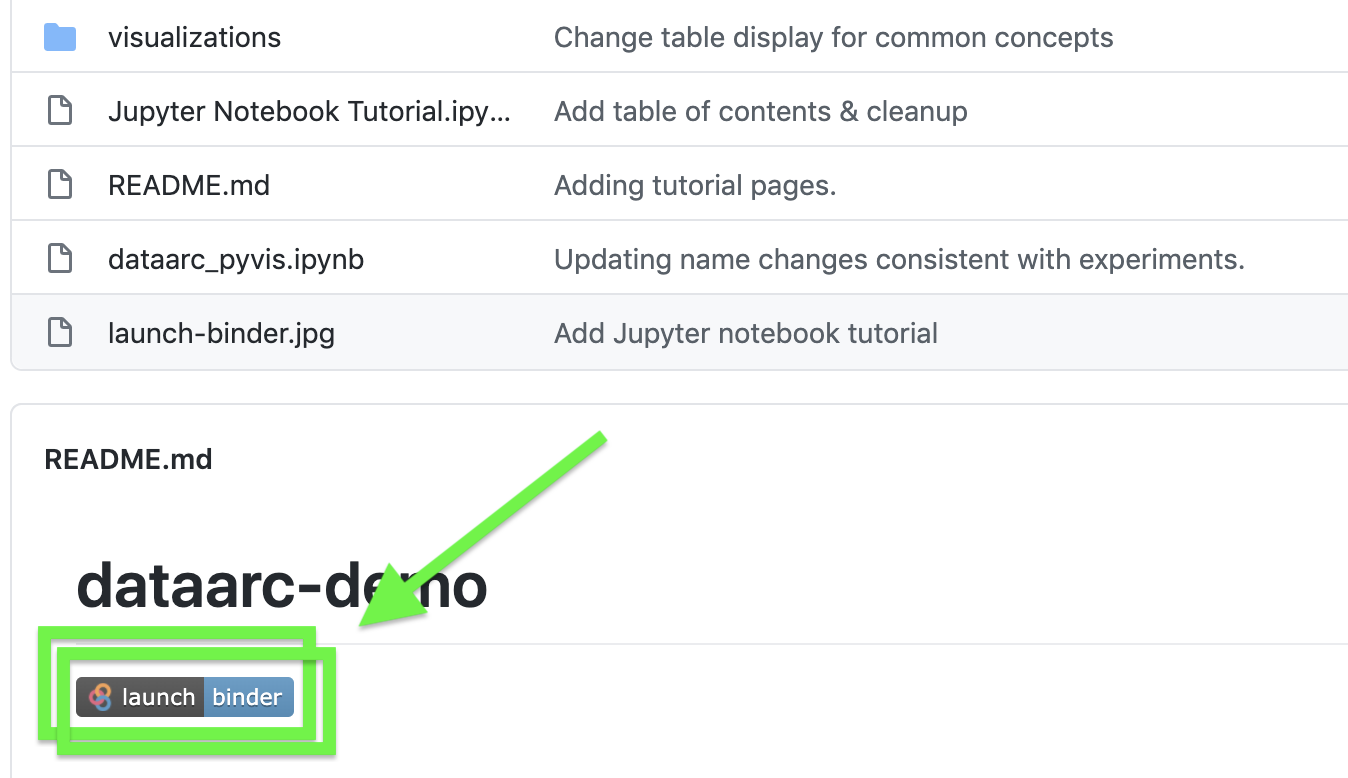
This process will take about a minute while binder processes the request. Your screen should look like this while it’s running:
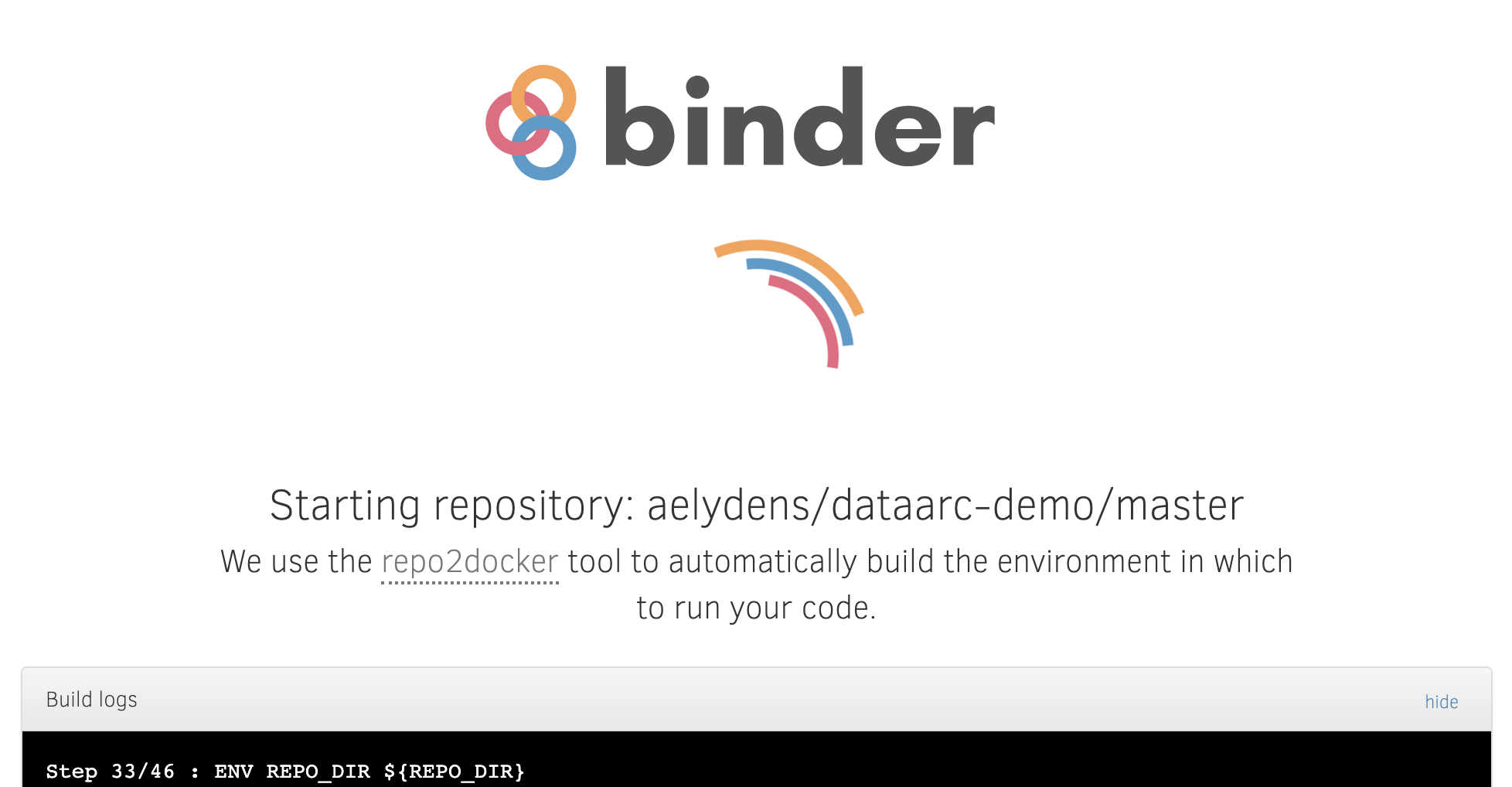
When Binder has completed its spin-up process, click on the Jupyter Notebook
dataarc_pyvis.ipynb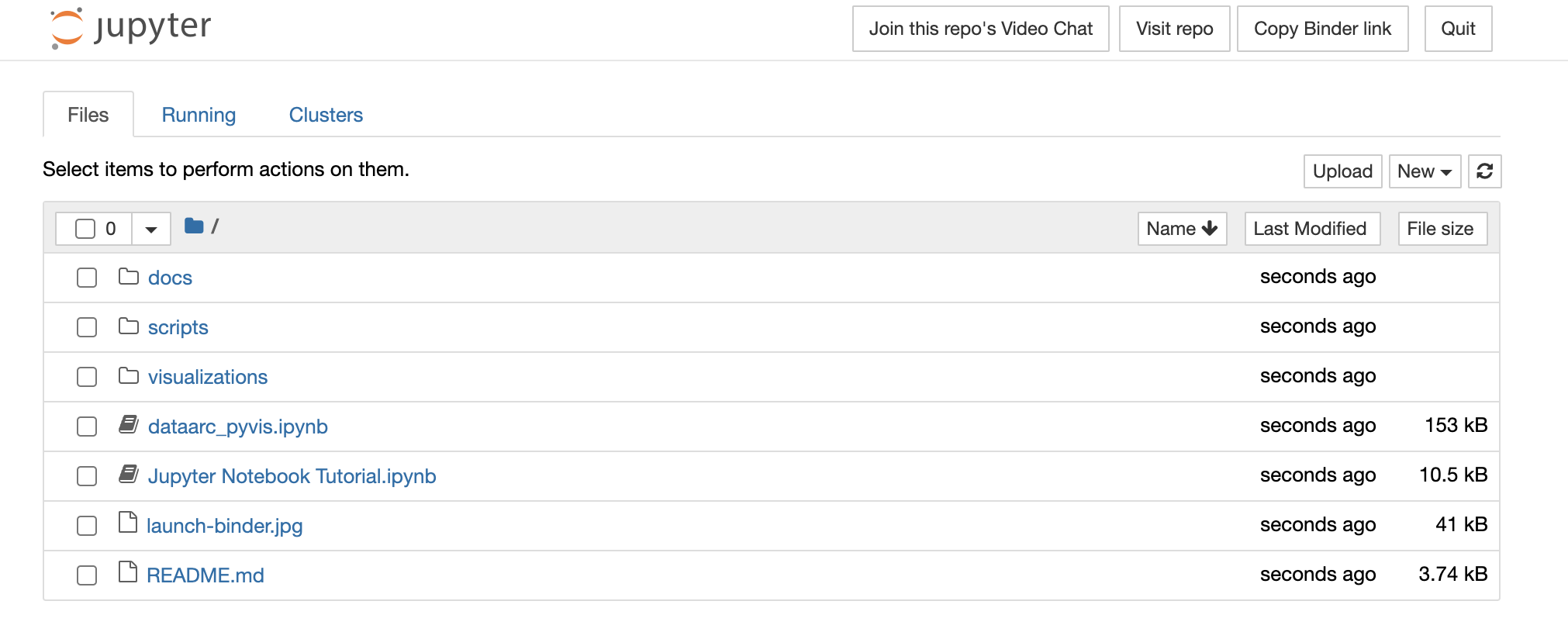
The Jupyter Notebook will open in a new window, ready to run!
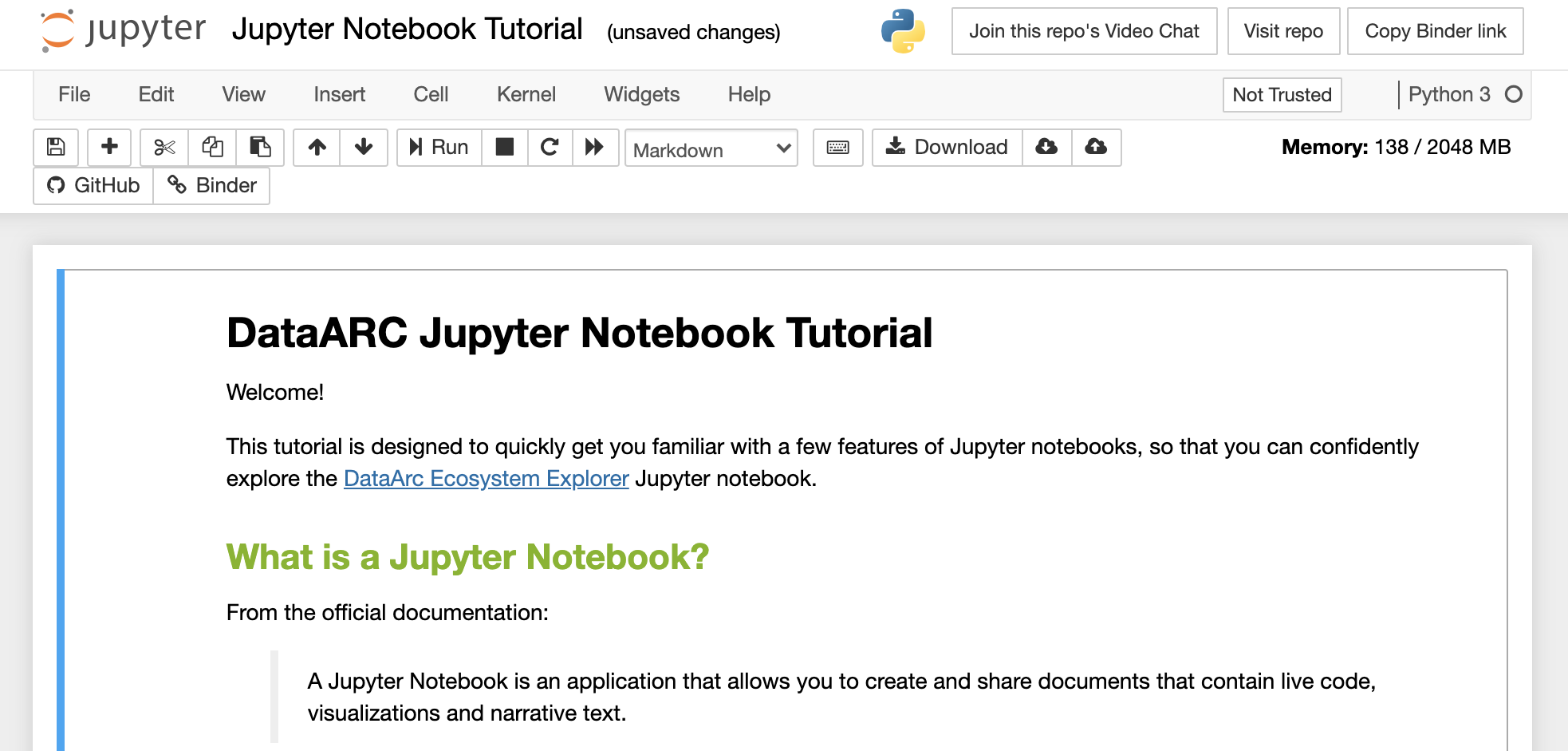
- Follow along with the instructions in the Jupyter Notebook.
Troubleshooting¶
You may find that your Jupyter Notebook looks like this:
In this case, Binder is not running. Return to Step 1, and ensure that you wait for the Binder spin-up to complete.